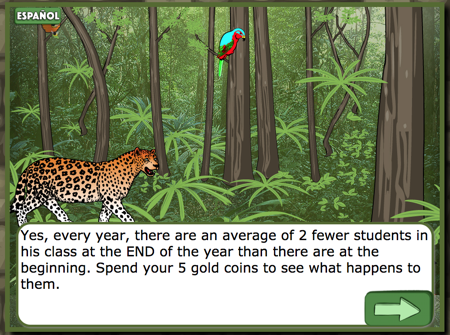If you want to see everyone in our office roll on the floor laughing simultaneously, come in and tell us that you have an idea for an educational game but you need us to promise we won’t steal it before you tell us what it is.
You clearly have zero idea how much time and effort goes into making an educational game, or a game or education. While we’re on the subject, you’re probably clueless about some other things, too.
How hard is making math games? Let me count the ways.
Let me give you just one example. Last week, Hannah, our new intern, suggested that we add a calculator to a problem on computing averages because some students struggle with the problem. However, looking at it, I thought the issue wasn’t needing a calculator widget, which we have on some other pages, but the students not having good strategies. For example, to add 17 + 15 + 13 + 15 is easy if you rearrange a bit and make it into 3 easier problems.
17 + 13 = 30 ,
15 + 15 = 30 ,
30 + 30 = 60
This particular problem, like most of the problems in our games, has a “hint” button because we coded what good teachers do naturally. In educational psychology it’s called scaffolding but other people call it giving a hint. The first hint tells you to add up the number of students in each class period and divide by the number of periods. If you are still having trouble, maybe you need a second hint that gives you a suggestion on adding up the numbers, and then another on dividing 4 into 60.
Probably, if you are having difficulty at this point, you could use a little extra help paying attention, so, I added sound to the second hint, with the page being read to you (by me, actually, our budget for voice overs is limited). Also added animation, with the sentences being typed one at a time, and the last two paragraphs dropping in. So, let’s look at what I needed to do here for ONE hint on ONE question:
To see this problem in the game, get Aztech: Meet the Maya for your iPad , from the app store
- Record sound file
- Write text
- Add button to show hint
- Write code to hide everything else on the page when the ANOTHER HINT button was clicked, play the sound file, animate the text and when it was all done show a BACK TO THE PROBLEM button and when that button is clicked hide the hint and go back to the problem.
- Write code to add some styles like background colors and borders, make the hint buttons stand out so you don’t miss them.
- Oh, by the way, since this game is bilingual, I did all of the above in Spanish and English
Now, mind you, this is in a game where we already have a lot of it written. The functions to play the audio, do the typing animation and switch from English to Spanish are already done, along with a whole lot more.
Yes, this kind of thing, having multiple modes of instruction – visual, auditory – getting students’ attention by varying the presentation, are more things good teachers do. It turns out, programming a computer to be like a good educator is really time-consuming and hard. Don’t even get me started on the need for artwork!
Hopefully, by now you’ve gotten the point that the value isn’t in having an idea for an educational game, but in all of the tens of thousands of details and moving parts in getting that game to actually be effective in teaching students.
So, if you’ll excuse me, I need to pick myself up off the floor and get back to work.